Gradio is an easy to use radio for the Linux desktop written in GTK3. While there are several options to listen to online radio on Linux (e.g. pmrp for cli, Radio Tray or my favourite YaRock), fresh options are always welcome. Continue reading Gradio: light online radio app
Tag: online radio
pmrp: radio stations from cmdline
We explored internet radio players like Yarock, XiX and Nuvola in our earlier articles. Though they differ in certain features, all of these players have nice GUIs. How about a lightweight online radio player that plays right from the terminal and doesn’t obstruct you in any way? Enter pmrp (Poor Man’s Radio Player). Continue reading pmrp: radio stations from cmdline
Nuvola Player: cloud music for the desktop
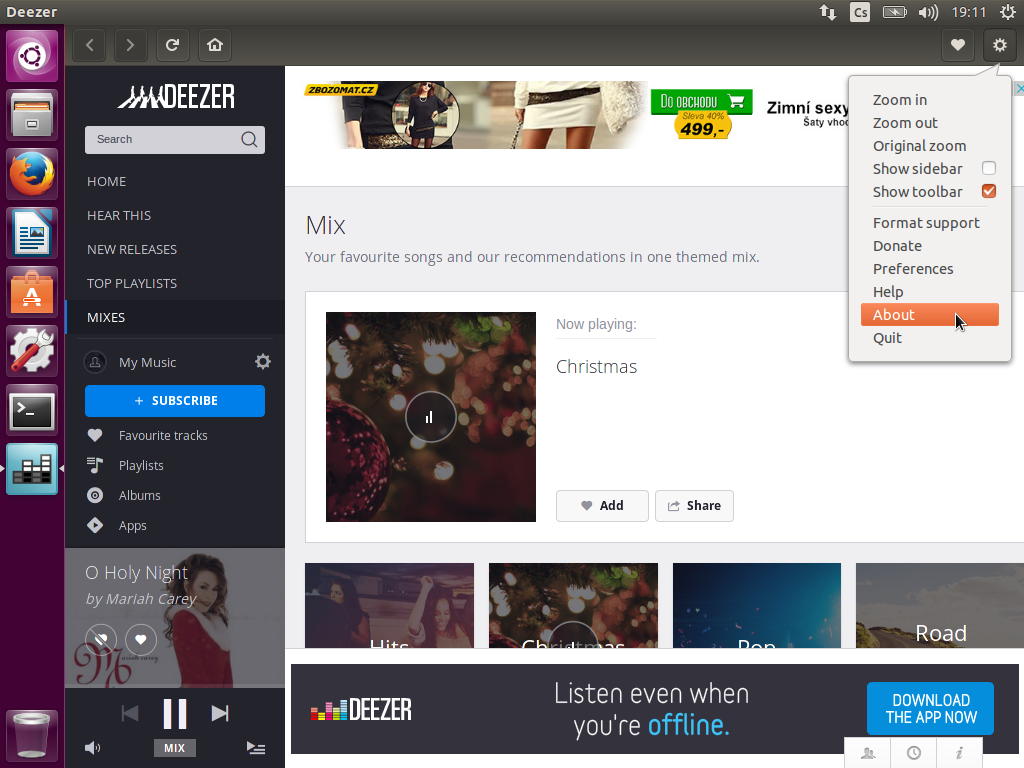
If you have multiple cloud music service subscriptions, you might end up installing several clients to access them. There are music players like Yarock which can play from some cloud services and play local music as well. Continue reading Nuvola Player: cloud music for the desktop
Yarock: cloud and local music player

Yarock is an online radio and local music player written in Qt with Phonon multimedia framework in the backend. It can stream online radio services like Shoutcast or TuneIn to play the music of your choice. In addition, it has far less dependencies than Tomahawk. Yarock has a clean interface with music collection browser based on cover art.
FEATURES
- Music collection database (SQLite 3)
- Browse your local music collection based on cover art
- Easy search and filter music collection
- Manage favorites item (album, artist)
- Play music directly from collection or play queue
- Simple Play queue
- Smart playlist generator
- Support mp3,Ogg Vorbis,flac music files (depending on phonon backend)
- Support load/save playlist file (m3u, pls, xspf)
- Play radio stream (tunin, shoutcast, dirble, …)
- Mp3Gain tag support for volume normalization
- Cover art download
- Last Fm scrobbler
- Cmdline interface, Mpris interface
- Clean and simple user interface
- Minimal dependencies (no GNOME or KDE dependencies)
INSTALL
To install on Ubuntu:
$ sudo add-apt-repository ppa:nilarimogard/webupd8 $ sudo apt-get update $ sudo apt-get install yarock
Webpage: Yarock
Similar software
XiX Music Player: beautifully musical

XiX Music Player is a beautiful and feature-packed multiplatform music player cum organizer. Your music collection can be visually categorized in different tabs like Artist, Albums, Playlists or File Manager. It also showcases a lyric viewer. While it can play online radio it also has the ability to schedule and record them. The software is a fresh one and powered by Lazarus and FreePascal. Features at a glance:
- Supports the following file formats: MP3, OGG, M4A (non-DRM), AAC, FLAC, OPUS, APE
- Play & Rip your CD to MP3 or FLAC. CD-Text and CDDB support
- Rip DVD tracks to MP3 or FLAC. Needs mplayer.
- See albums the choosen artist is on and vice versa
- Create and use Playlists
- Online Radiostations + Presets
- Record Online Radiostations
- Schedule Radiostation recordings
- Listen & Download Podcasts
- Play License free audio from the Internet Archive
- Show the lyrics and CD-Covers of the song being played
- Shuffle and Repeat
- Reverse Play
- Crossfading
- Search
- Rate your songs
- EQ + FXs (Flanger, Echo & Reverb)
- Set EQ for individual songs
- Copy, Delete or Rename the file
- Change ID3 tag (only for MP3/OGG/FLAC/APE)
- Theme support
- Supports: Linux, Linux ARM (Raspberry Pi), Windows & MacOS Intel. Windows support is limited.
Installation
$ sudo add-apt-repository ppa:noobslab/apps $ sudo apt-get update $ sudo apt-get install xix-media-player OR $ sudo apt-get install xix-media-player-qt
The second instruction installs the Qt version.
Webpage: XiX Music Player
